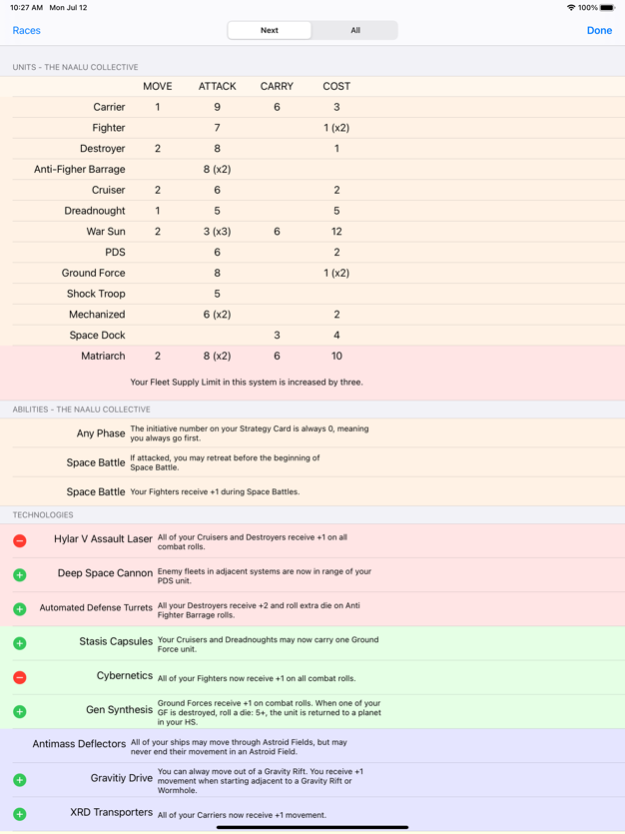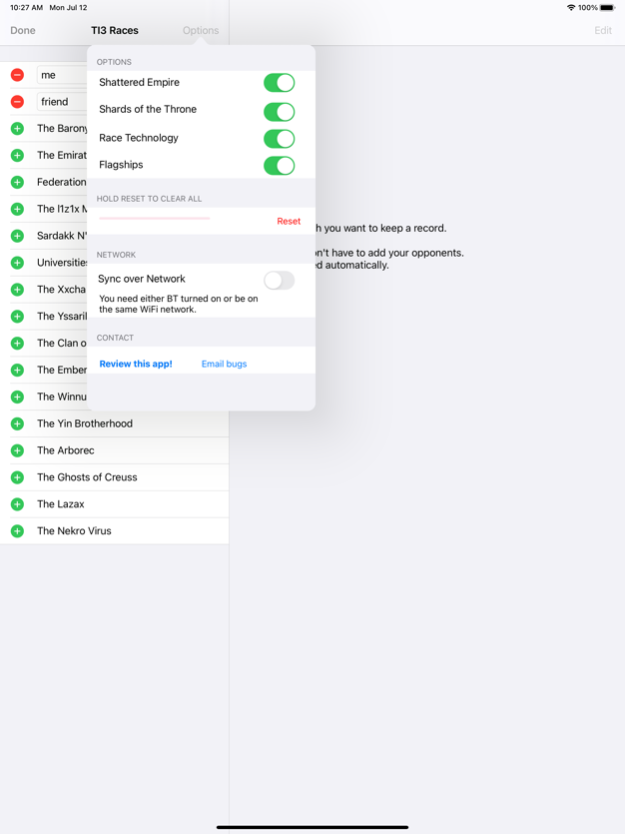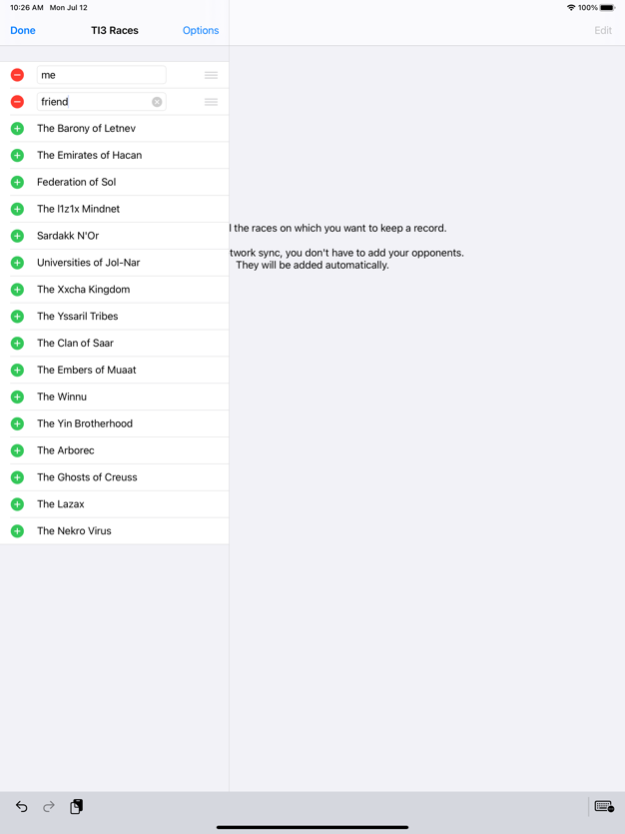TI3 Race Sheet 1.12
Paid Version
Publisher Description
TI3 Race Sheet for Twilight Imperium is a utility to keep track of race and technology abilities in the fantastic board game Twilight Imperium ® by Fantasy Flight Games.
You need to have the board game to use this app!
How does it work? Simply add the races you are playing and add technology as you buy them during the game. All unit stats are updated to the abilities of the technologies.
Also if you have iOS 7.0 or higher, you can sync your race progression between players. Just enable network and everything will sync automatically. Works over local WiFi or Bluetooth.
Features:
- All expansions of TI3 included (optional)
- Race technology (optional)
- Flagship (optional)
- Synchronise between iOS devices automatically, keep track of your opponents!
- Restrict to tech advance tree.
- Full description of abilities.
The developer is not affiliated to Fantasy Flight Games. For more info of the board game, go to: http://www.fantasyflightgames.com
Please report any bugs or wishes per email. Use the support website.
Jun 28, 2022
Version 1.12
We are back!
Bug fixes and improvements.
About TI3 Race Sheet
TI3 Race Sheet is a paid app for iOS published in the Action list of apps, part of Games & Entertainment.
The company that develops TI3 Race Sheet is Maarten Spoek. The latest version released by its developer is 1.12. This app was rated by 1 users of our site and has an average rating of 4.0.
To install TI3 Race Sheet on your iOS device, just click the green Continue To App button above to start the installation process. The app is listed on our website since 2022-06-28 and was downloaded 43 times. We have already checked if the download link is safe, however for your own protection we recommend that you scan the downloaded app with your antivirus. Your antivirus may detect the TI3 Race Sheet as malware if the download link is broken.
How to install TI3 Race Sheet on your iOS device:
- Click on the Continue To App button on our website. This will redirect you to the App Store.
- Once the TI3 Race Sheet is shown in the iTunes listing of your iOS device, you can start its download and installation. Tap on the GET button to the right of the app to start downloading it.
- If you are not logged-in the iOS appstore app, you'll be prompted for your your Apple ID and/or password.
- After TI3 Race Sheet is downloaded, you'll see an INSTALL button to the right. Tap on it to start the actual installation of the iOS app.
- Once installation is finished you can tap on the OPEN button to start it. Its icon will also be added to your device home screen.